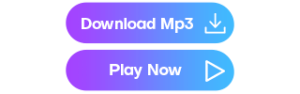Why Is There No Internet When My VPN Is On?
A Virtual Private Network (VPN) helps us browse the internet anonymously while encrypting our data. Whether you are connecting to an unsecured Wi-Fi network at a coffee shop or trying to log into a secured corporate network, a VPN is vital in protecting your privacy.
But as important as VPNs are, sometimes they don’t work as planned. In fact, most VPN users occasionally face the dilemma of not being able to connect to the internet while their VPN is turned on.
So, what good is connecting to a VPN if you cannot browse the internet? Let’s uncover the various reasons behind this problem so you can hop back online as soon as possible!
How Does a VPN Route Traffic?
A VPN creates a secure tunnel of communication between your internet connection and the remote network without compromising security or speed.
A VPN achieves this by shielding your IP address and routing the internet traffic through an encrypted tunnel that is created between your originating traffic and the destination. This way, the VPN server becomes the source of your data every time you browse the internet by severing you from the rest of the unsecured public internet.
READ THIS: Hidden iPhone tricks that few people know
This also helps with keeping your online activities anonymous so that no one including your Internet Service Provider (ISP) can see which websites you visit or what you download.
The VPN also works as a filter that makes your data undecipherable as it travels through the encrypted tunnel. So even if cybercriminals get their hands on your data, they won’t have much luck decoding it.
Why Is There No Internet When My VPN Is On?
While a VPN is a great asset when you want to extend a private network across a public one, things don’t always go as planned. Not being able to connect to the internet while your VPN is turned on is a frustrating, yet very common, occurrence.
Here are some potential reasons behind this problem.
Bad Internet Connection
A bad internet connection can prevent you from connecting to the internet with or without a VPN.
To confirm the source of the problem, disconnect your VPN connection and then try to access the internet. If you are still unable to, then the problem is with your internet connection and not the VPN.
Generally, rebooting your device and checking your network status can alleviate this problem.
DNS Configuration Issues
RECOMMENDED: Kofi Kinaata – Kofi OO Kofi (Full EP)
CHECK: Kuachy – Odo Nti ft Amerado (Prod. by MicBurnerz)
MORE: Asomacy – Never Coming
CLICK: Uncle Ato – Mensuro (Worship)
FUNERAL SONG: Nana Adomako Nyamekye – Adwoa Pinamang
CHECK THIS: Amakye Dede – Baabia Mewuo
DOWNLOAD: DJ Albert – Best Of Okomfour Kwadee [DJ Mixtape]
_____________________________________________________________________________ Oneclickghana.com is committed to Complying with the requirements of the Digital Millennium Copyright Act (DMCA) and Other Intellectual Property Laws. Therefore, we will promptly respond to any and all take-down requests that meet the necessary Legal criteria. If you are Copyright owner and believes that a file uploaded on Oneclickghana.com infringes upon your rights, please Contact us via [email protected] to submit a request. Thank you for your co-operation _____________________________________________________________________________TO UPLOAD Or PROMOTE Your SONG CALL / WHATSAPP: +233247046146
KINDLY FOLLOW US ONECLICK GHANA ONECLICK GHANA ONECLICKGHANA